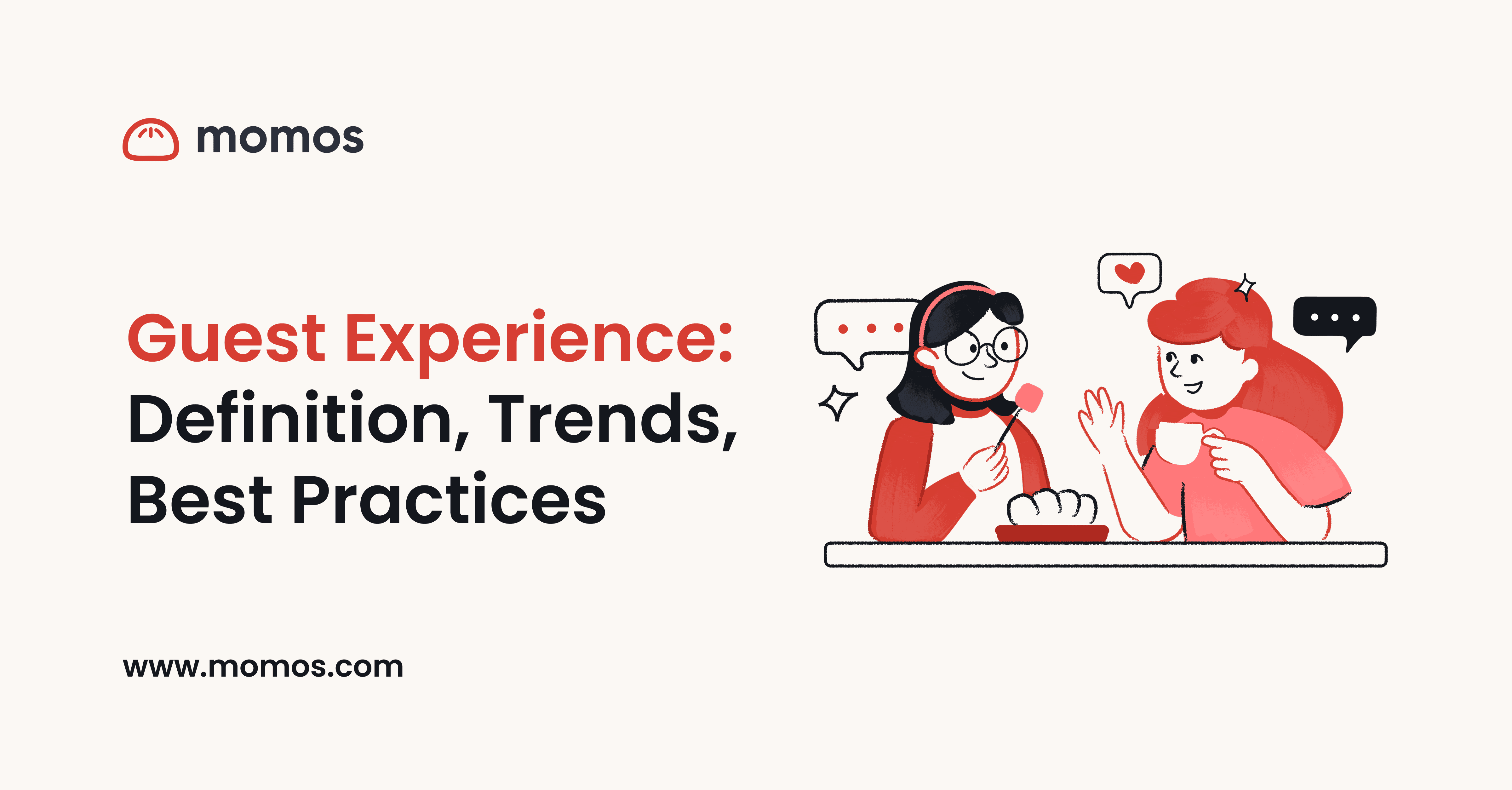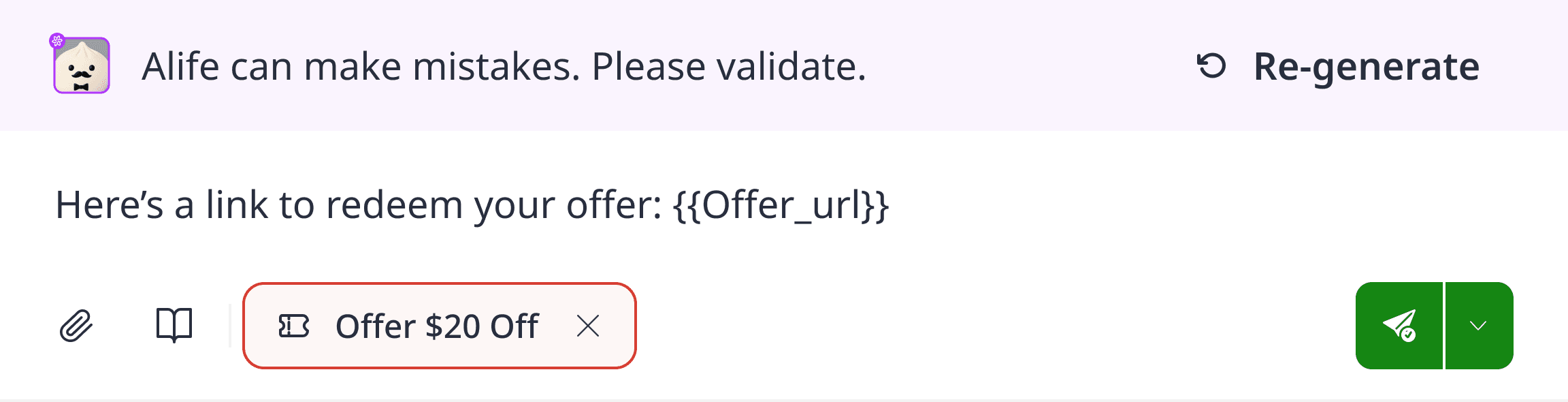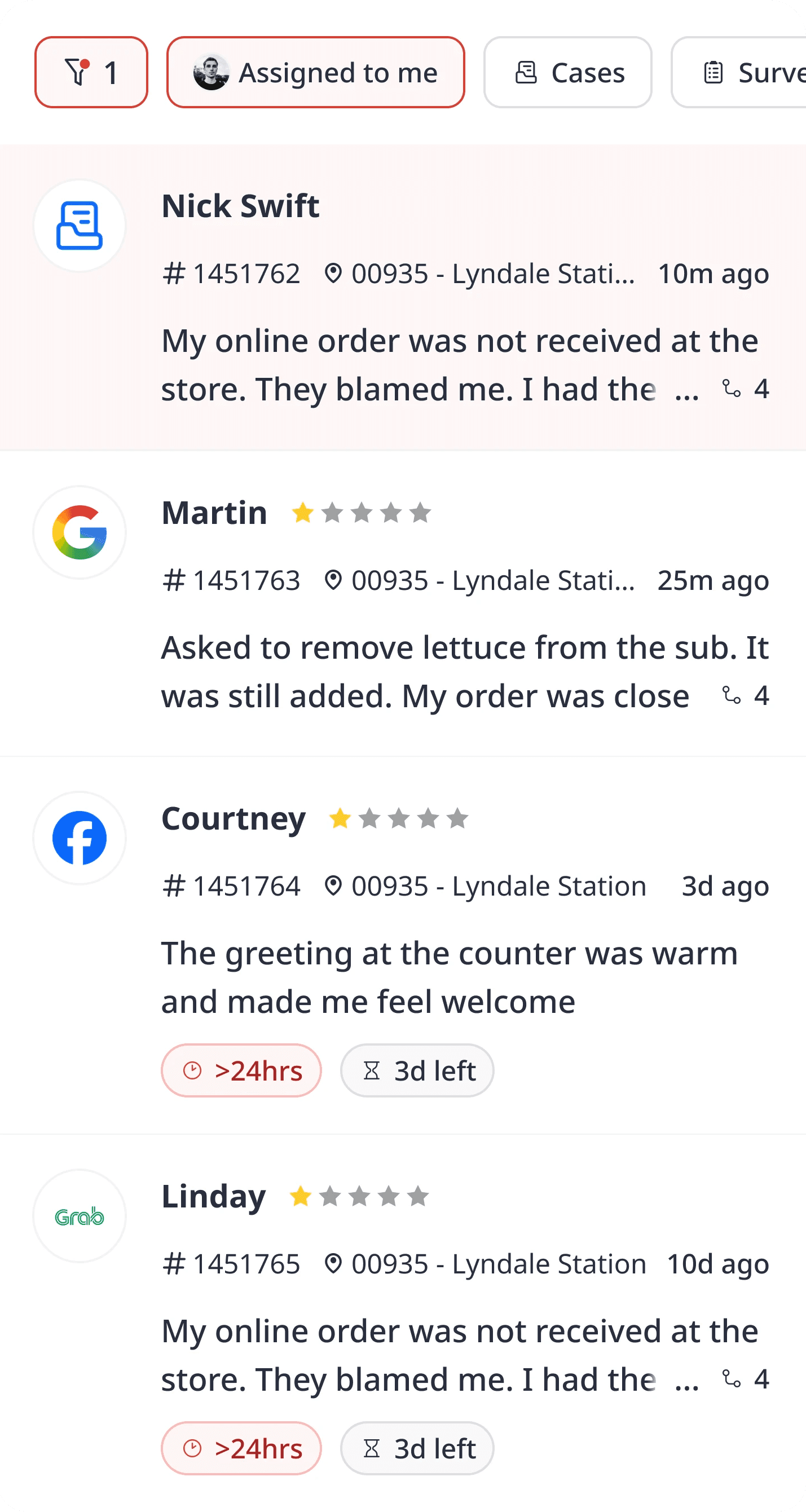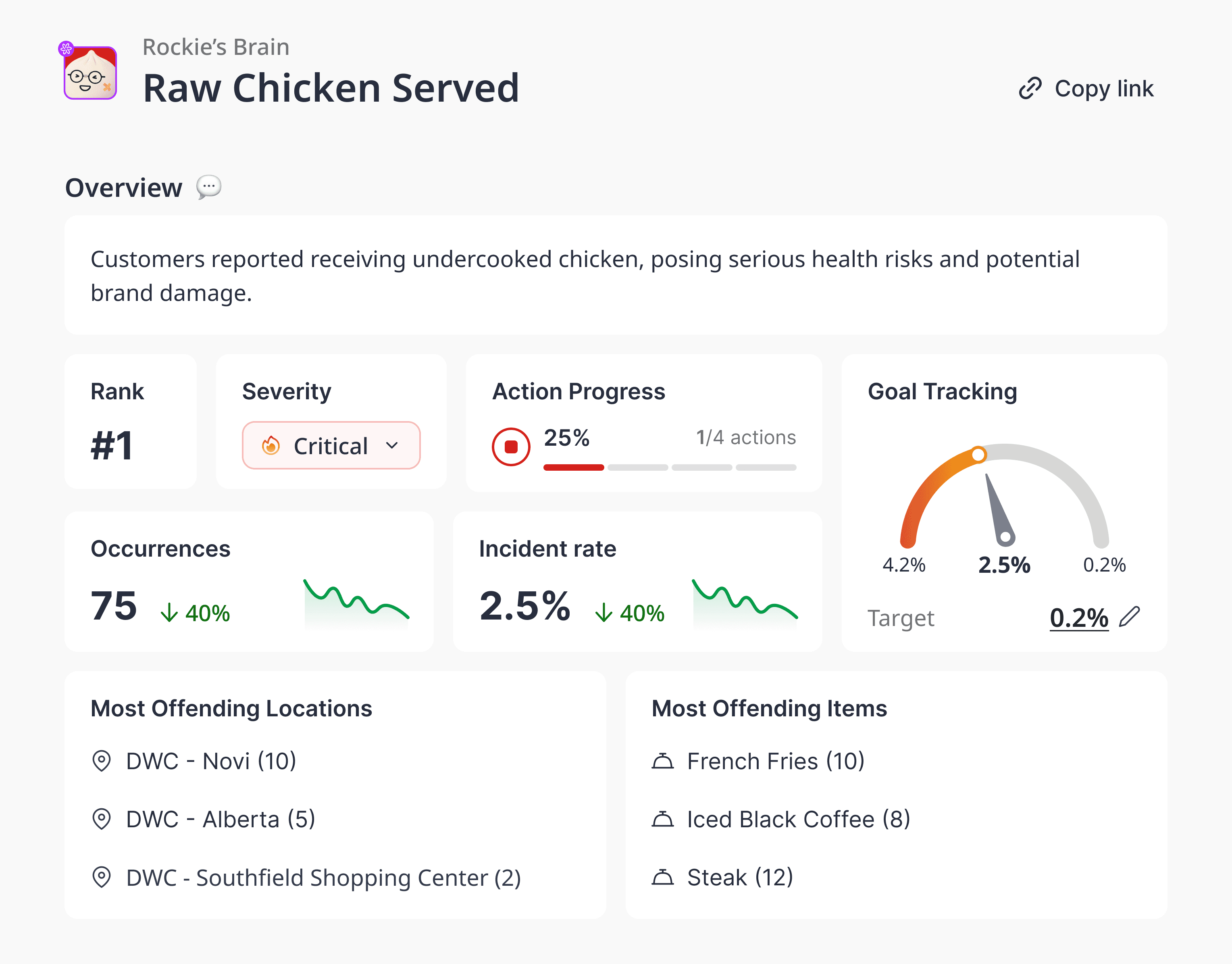Jun 13, 2025
Amanda Jacob
How to Rank Every Location on Google Maps: A Local SEO Playbook for Multi-Location Brands
Contents
In today’s search-first world, local visibility isn’t optional—it’s the front door to your brand. For multi-location businesses, being present on Google Maps isn’t just about showing up—it’s about showing up at the top.
And the difference between position #1 and #4 in the local map pack? It can mean thousands in lost revenue, foot traffic, and missed opportunities per store. The good news? You can control this.
One QSR brand, with over 300 locations, improved their Google Maps visibility by 80% using structured local SEO efforts. Each top-ranking store saw a measurable lift in:
📍 Foot traffic (up to 22% more walk-ins)
💬 Customer reviews (2.5x increase per location)
💵 Revenue (correlated with higher local discovery rates)
So if you’ve been struggling to get every location ranking—not just a few star performers—this guide is your playbook.
Why Local SEO is So Critical for Multi-Location Brands
When someone types "best burger near me" or “coffee shop open now,” Google pulls from local signals to determine which locations deserve to show up in the map pack.
For QSRs, fitness franchises, beauty salons, or any brand with multiple storefronts, Google Maps can become your most profitable discovery channel—if optimized correctly.
Yet many multi-location brands fall into the same trap: centralized strategies that don’t scale well locally. As a result, some locations dominate search, while others become invisible.
How Google's Local Algorithm Works
Google's local ranking algorithm prioritizes three key factors:
Relevance, Distance, and Prominence.
Here’s how each works in practice:
Relevance: How well your listing matches the searcher’s intent (e.g., if someone searches for “vegan brunch,” your listing better mention it).
Distance: How close the searcher is to your location. You can’t change geography—but you can optimize relevance to win in close-call searches.
Prominence: How well-known and well-reviewed your location is online. This is where local SEO makes the biggest difference.
For multi-location brands, you need to replicate this relevance + prominence across dozens or hundreds of individual listings.
The Core Ranking Factors You Can Influence
To consistently rank well in Google Maps across all your stores, focus on four foundational areas:
1. Google Business Profile (GBP) Optimization
Your GBP (formerly Google My Business) listing is your local storefront online. Here's how to ensure it's fully optimized:
Accurate business name, address, and phone number (NAP) across every location
Correct categories (primary and secondary)
Business hours (including holidays)
Photos, videos, and updated descriptions
A unique short name and UTM-tagged website links
Enable messaging and bookings (if applicable)
A listing that’s 100% complete is far more likely to be shown than a sparse one.
2. Review Volume and Response Rate
Reviews act as proof of trust and quality—especially when customers are choosing between 3 options in a map pack.
What matters most:
High average rating (ideally 4.5+)
Review volume (quantity builds confidence)
Recency (new reviews show you’re active)
Response rate (Google favors engaged businesses)
Brands that automate review responses across locations and close feedback loops see better local SEO outcomes—especially in high-competition markets.
3. Localized Landing Pages
Each of your locations needs its own SEO-optimized page, not just a list buried under a "Find Us" page.
Key page components:
Unique metadata (title tag + meta description)
Store name, hours, contact info (with schema markup)
Embedded Google Map + driving directions
Local reviews or social proof
Nearby landmarks and service area details
Local pages are also powerful sources of internal linking and contextual relevance for your GBP listings.
4. Listings Accuracy and NAP Consistency
Inconsistent name, address, and phone number (NAP) across the web confuses Google and damages your local authority.
Use a tool or platform (like Momos) to keep listings synchronized across:
Google Maps
Apple Maps
Facebook/Instagram
Yelp
Bing
Third-party directories (TripAdvisor, Zomato, etc.)
Even a small mismatch (like “Street” vs. “St.”) across platforms can hurt your ranking chances.
The Local SEO Playbook for Scaling Across 10, 100, or 1000 Locations
Now that we’ve covered the basics, here’s how to roll it out as a repeatable system.
Step 1: Audit Every Location
Start with a baseline.
Is every location claimed on Google?
Do all listings have updated business info, images, and hours?
What’s your average review score and volume per location?
Are there duplicates or outdated profiles?
Tip: Tools like Momos can centralize this visibility in one dashboard.
Step 2: Standardize and Scale Your Profiles
Develop a playbook template that includes:
Standard naming conventions
On-brand but locally adapted descriptions
Image guidelines (interior, exterior, team)
Guidelines for UTM tagging and review replies
Train your teams or agency to roll this out consistently.
Step 3: Automate Review Responses and Customer Engagement
You can’t manually reply to thousands of reviews each week—but you also can’t afford to ignore them.
Solution:
Use AI-powered responders that adapt to tone and location
Automate positive feedback with gratitude replies
Escalate negative feedback instantly to the right team
Measure CSAT and sentiment per store
Faster response times = better recovery and stronger SEO signals.
Step 4: Build and Optimize Local Pages
Use a templated page builder that can:
Dynamically insert location info
Auto-tag images and metadata
Include schema markup
Sync with your CMS or web platform
Don’t forget to interlink them via a smart location finder or map interface.
Step 5: Monitor and Improve
Local SEO is not “set and forget.”
Track:
Map impressions and directions requests
Phone call click-throughs
Review velocity
Changes in keyword ranking per location
Benchmark stores against each other and identify under-performers.
Case Study: How One QSR Improved Local Rankings Across 300+ Locations
A quick-service restaurant brand using Momos scaled their review management, listings accuracy, and location-level insights across 300+ stores.
Before Momos:
Less than 30% of locations appeared in the local map pack
Inconsistent responses to customer reviews
Duplicate listings and outdated store hours
No structured location pages
After Momos:
80% of stores now appear in the top 3 results on Google Maps
2.5x more monthly reviews
100% response rate powered by brand-personalized AI
Consistent local landing pages with embedded Google Maps and reviews
The result? Locations that were previously invisible now drive a measurable share of revenue through discovery traffic alone.
So, How Can Momos Help?
Momos is built for multi-location brands that want to scale reputation, visibility, and revenue—without burning out their teams.
With Momos, you can:
Manage Google Business Profiles at scale (sync hours, info, updates)
Automate personalized review replies with our AI Copilots
Generate SEO-optimized landing pages per location
Monitor location-level performance in one dashboard
Identify and fix NAP and listings issues automatically
Whether you’ve got 10 or 10,000 stores, Momos turns local SEO into a repeatable, ROI-driving engine.