2025 Research Report - Unlocking Customer Growth: How AI Turns Customer Satisfaction Into Repeat Guests
Download
.png)
.svg)
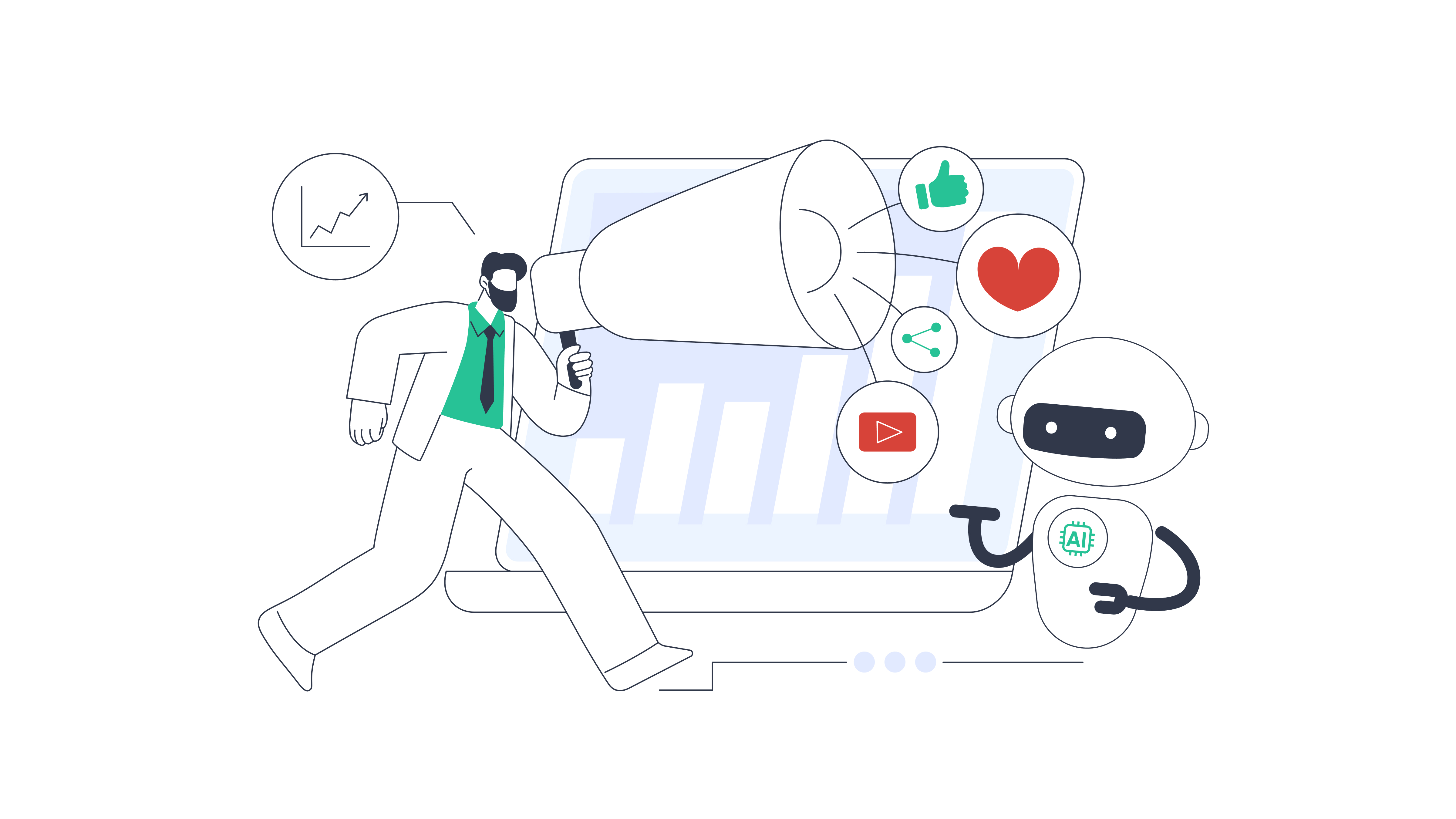
For multi-location businesses, maintaining a consistent and engaging social media presence across dozens of pages is no small feat. Between new promotions, customer updates, and brand campaigns, switching between platforms often takes more time than it should.
This month, we introduce Social Media Management — a new feature designed to help you plan, schedule, and publish posts across every page and platform in one place. No switching. No missed posts. Just a seamless way to grow your brand online.
You’ll also find new ways to manage your team, turn customer feedback into insights, and connect with loyalty and delivery platforms — all built to help you move faster and stay ahead.
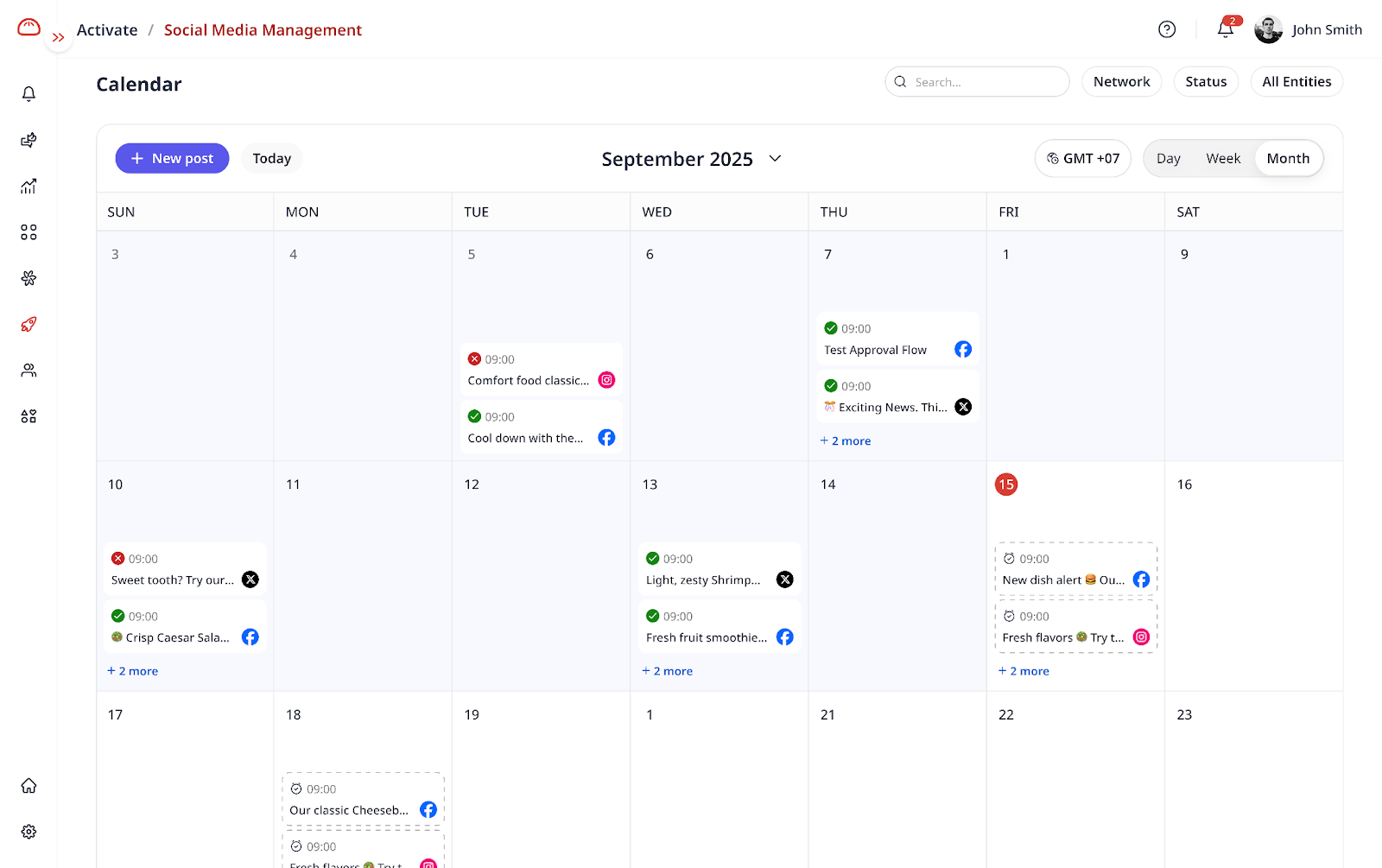
Social Media Management brings all your brand pages into a single, unified dashboard. From one place, you can plan campaigns, draft posts, schedule content, and approve updates for all your locations. The best part? You can reply to comments, track engagement, and monitor growth insights without switching apps, so your teams stay coordinated and your brand stays consistent everywhere.
Social Media Management is currently on beta. Reach out to your Customer Success or Account Manager for onboarding details.
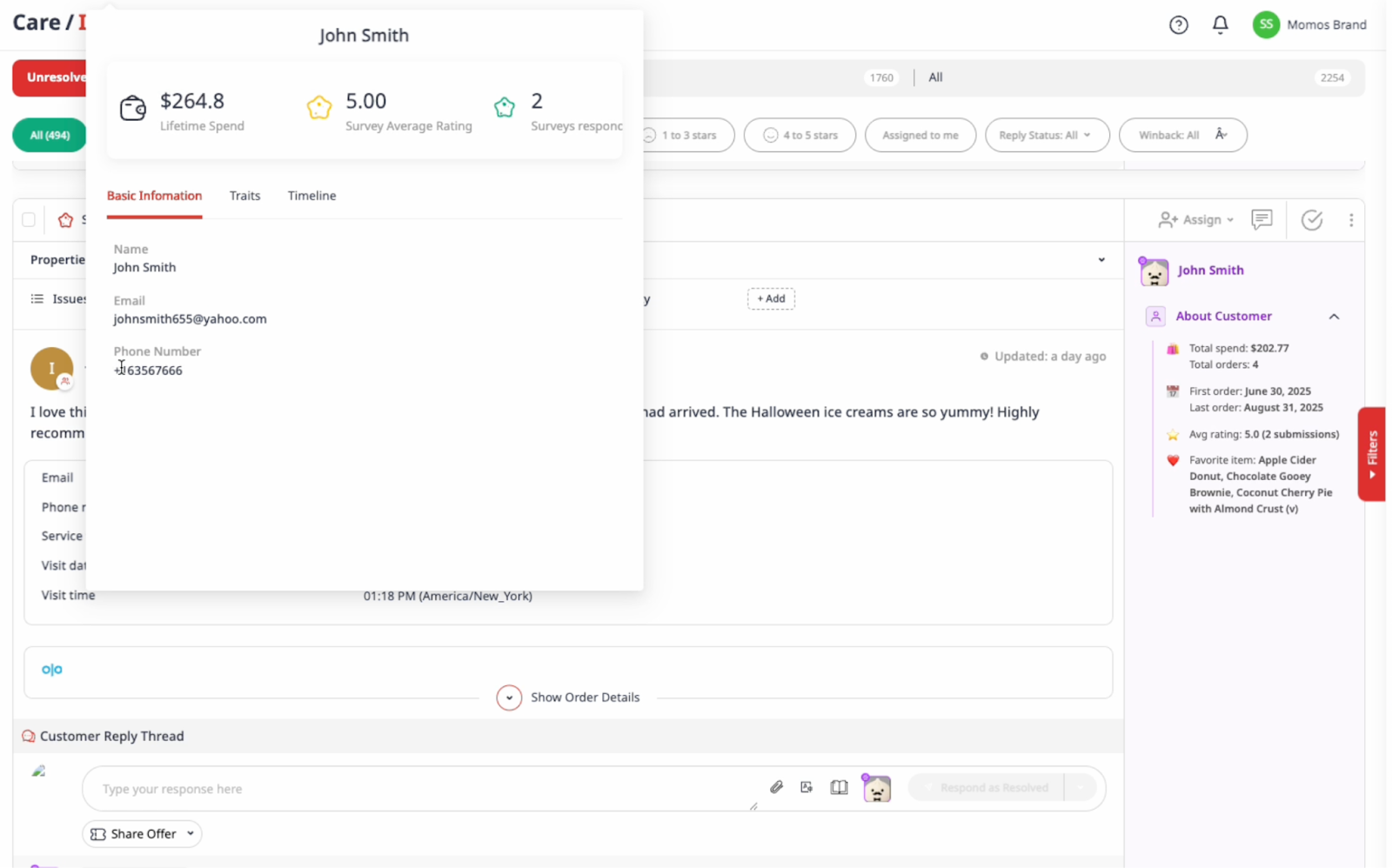
Simply hover over a customer’s name in the Unified Inbox to instantly view their profile, history, and loyalty details or check the right-hand panel for a clear, AI-generated summary. With AI summarization built in, support teams can respond faster, personalize replies, and handle every case with more context and confidence.
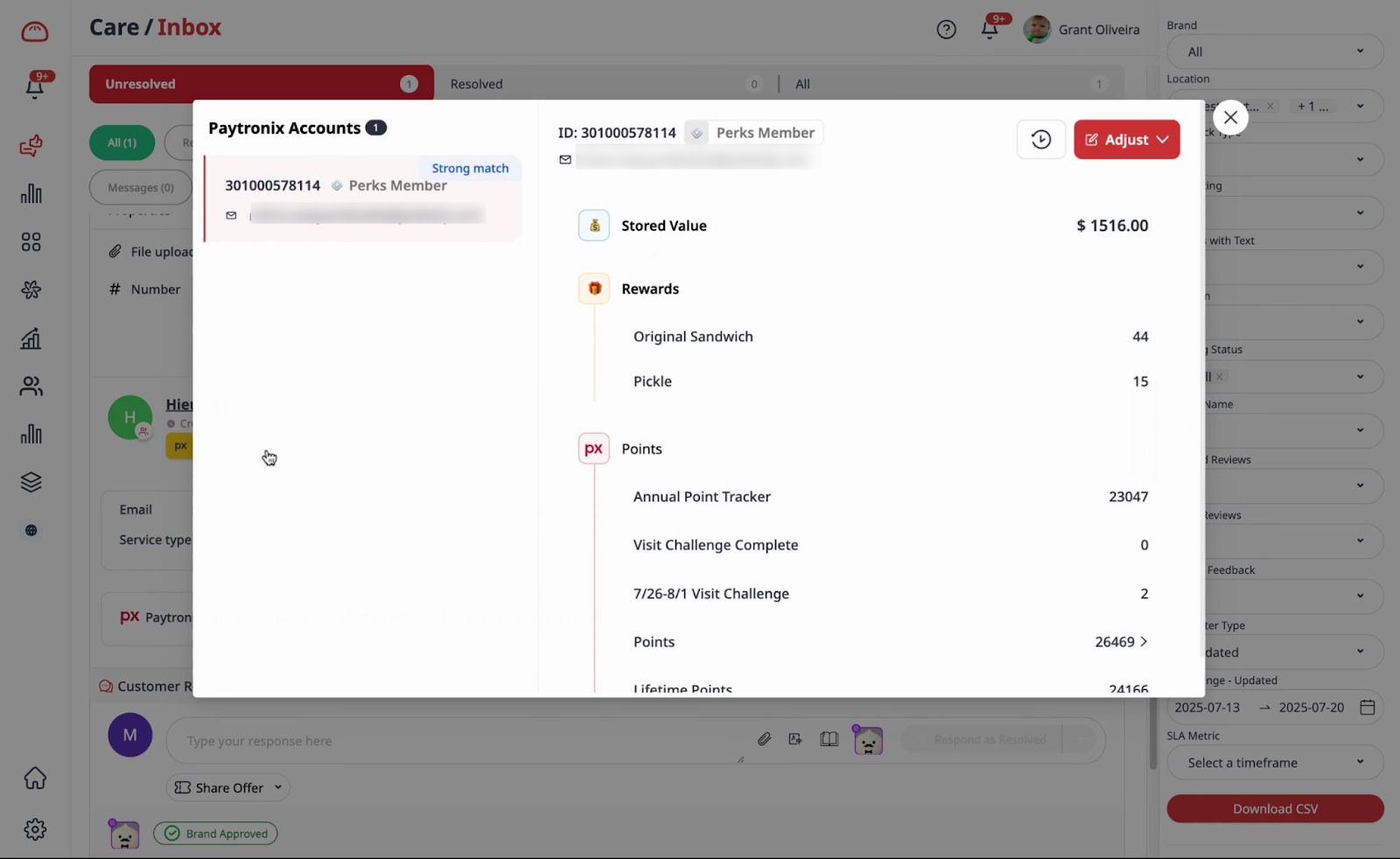
Managing loyalty just got easier.
With the new Paytronix integration, care and support teams in the US can view loyalty profiles, track balances, and issue or adjust rewards — all directly from the Unified Inbox. This means faster recovery times, happier guests, and stronger customer retention across every location. Momos x Paytronix is available now as an add-on feature for existing customers in the US. To enable it, reach out to your Customer Success or Account Manager to get started.

Admins can now manage user permissions and settings in bulk through User Roles. Assign access levels by role and apply changes to every user in that group with one click. It’s a faster, cleaner way to handle onboarding and permissions across your organization. User Roles is set to go live in the first week of November 2025, but please reach out to your Customer Success or Account Manager for early onboarding.
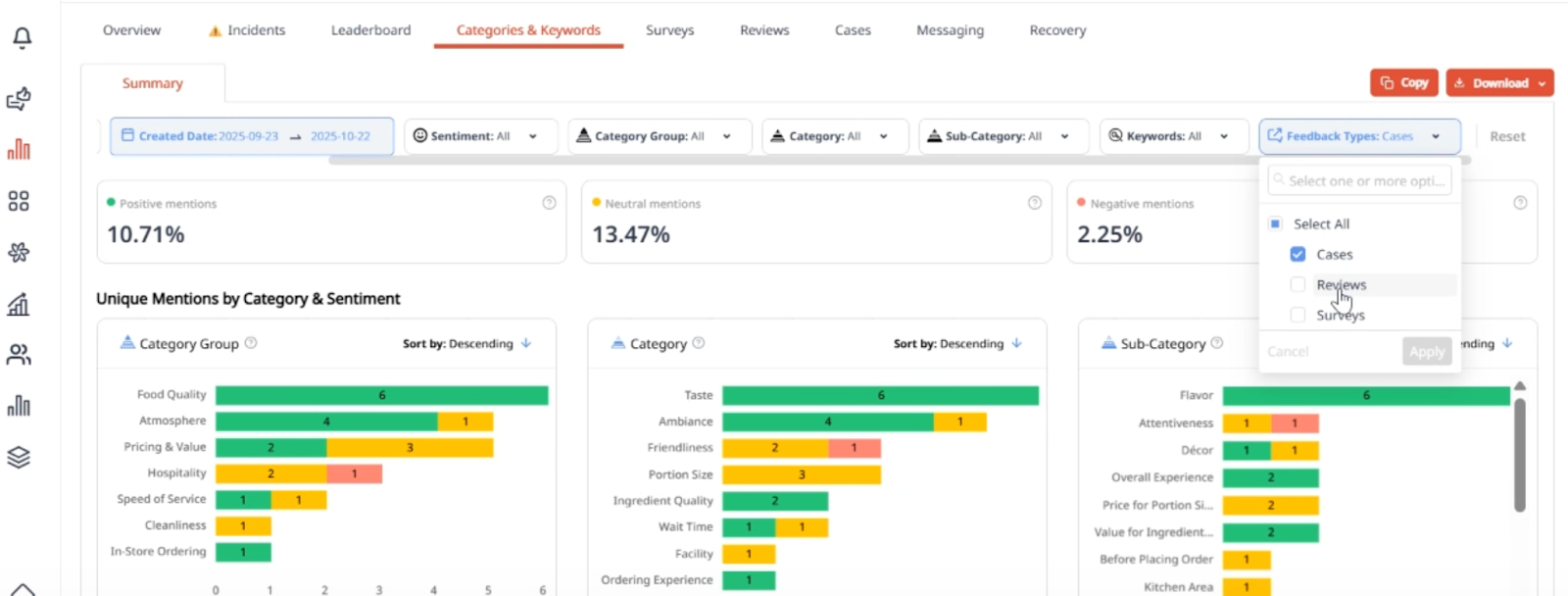
Not all tickets are created equal. Some contain valuable feedback that helps shape your operations and customer experience.
With Cases as Feedback, Momos now automatically identifies and classifies feedback-related cases within Analytics and Unified Inbox, so you can uncover trends across Incidents, Categories & Keywords, and more easily. Cases as Feedback is currently on beta. Reach out to your Customer Success or Account Manager for onboarding details.
- Remove Ticket from Incident Analytics: Quickly remove mismatched tickets to keep incident data clean
- New Trend and Impact Filters: Identify key drivers and patterns more efficiently in Incident Analytics
- Time Series Charts in Incidents Analytics: Spot patterns and trends across locations, items, and feedback sources faster
- Filter Tickets by Reply: Sort tickets based on their replied status on the Unified Inbox
In the next month, expect updates that bring smarter automation rules and a refreshed Unified Inbox! These updates are focused on giving operators like you clearer insights at a glance and managing customers at scale, no matter the location and channel.
Your feedback shapes every update we ship. Have ideas or suggestions? Reach out to your Customer Success or Account Manager.
See how Momos helps winning companies drive revenue and manage customer experience across 600+ brands globally.
